
Question Number 101402 by 1549442205 last updated on 02/Jul/20
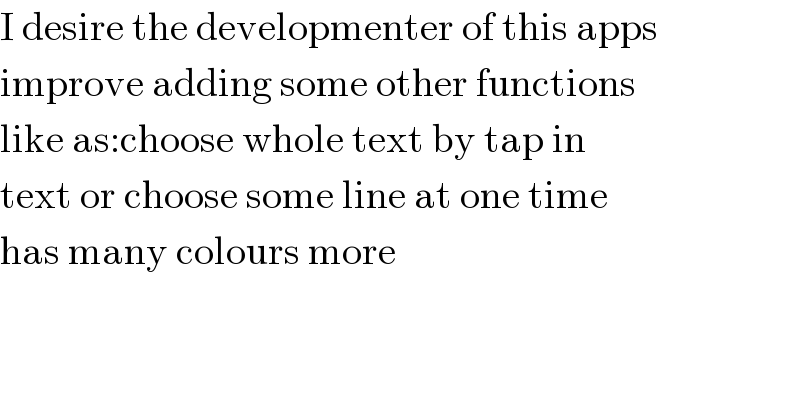
$$\mathrm{I}\:\mathrm{desire}\:\mathrm{the}\:\mathrm{developmenter}\:\mathrm{of}\:\mathrm{this}\:\mathrm{apps} \\ $$$$\mathrm{improve}\:\mathrm{adding}\:\mathrm{some}\:\mathrm{other}\:\mathrm{functions} \\ $$$$\mathrm{like}\:\mathrm{as}:\mathrm{choose}\:\mathrm{whole}\:\mathrm{text}\:\mathrm{by}\:\mathrm{tap}\:\mathrm{in} \\ $$$$\mathrm{text}\:\mathrm{or}\:\mathrm{choose}\:\mathrm{some}\:\mathrm{line}\:\mathrm{at}\:\mathrm{one}\:\mathrm{time} \\ $$$$\mathrm{has}\:\mathrm{many}\:\mathrm{colours}\:\mathrm{more} \\ $$
Commented by Tinku Tara last updated on 02/Jul/20
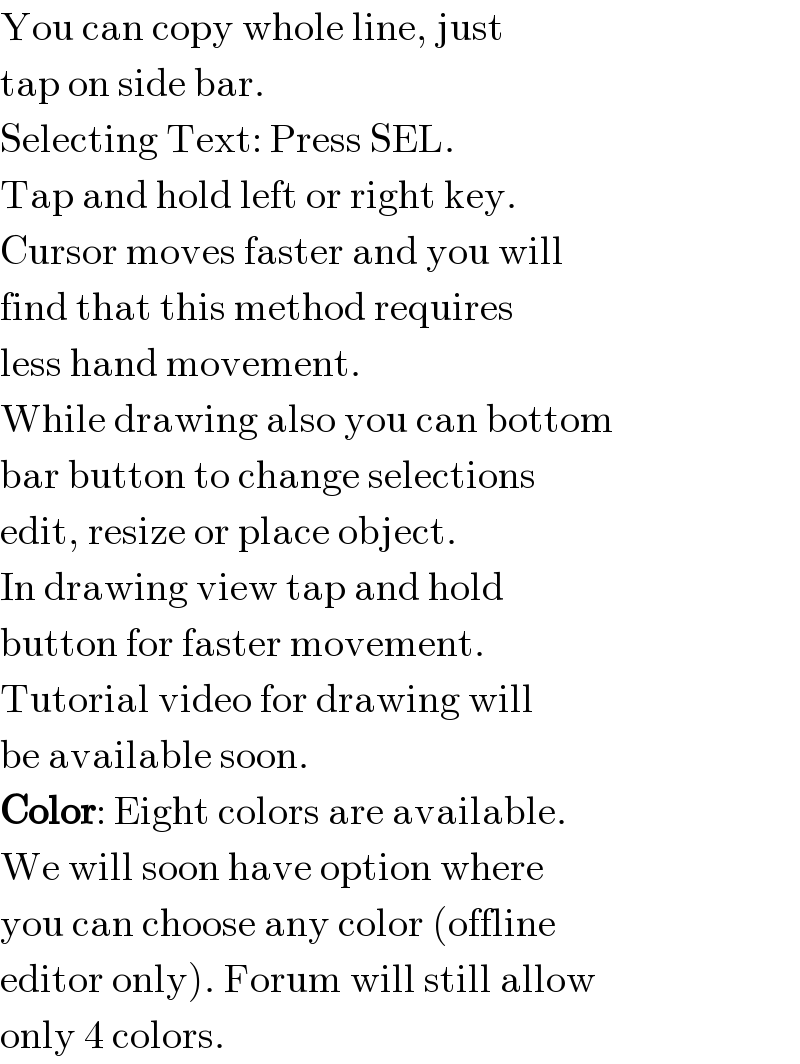
$$\mathrm{You}\:\mathrm{can}\:\mathrm{copy}\:\mathrm{whole}\:\mathrm{line},\:\mathrm{just} \\ $$$$\mathrm{tap}\:\mathrm{on}\:\mathrm{side}\:\mathrm{bar}. \\ $$$$\mathrm{Selecting}\:\mathrm{Text}:\:\mathrm{Press}\:\mathrm{SEL}.\: \\ $$$$\mathrm{Tap}\:\mathrm{and}\:\mathrm{hold}\:\mathrm{left}\:\mathrm{or}\:\mathrm{right}\:\mathrm{key}. \\ $$$$\mathrm{Cursor}\:\mathrm{moves}\:\mathrm{faster}\:\mathrm{and}\:\mathrm{you}\:\mathrm{will} \\ $$$$\mathrm{find}\:\mathrm{that}\:\mathrm{this}\:\mathrm{method}\:\mathrm{requires}\: \\ $$$$\mathrm{less}\:\mathrm{hand}\:\mathrm{movement}. \\ $$$$\mathrm{While}\:\mathrm{drawing}\:\mathrm{also}\:\mathrm{you}\:\mathrm{can}\:\mathrm{bottom} \\ $$$$\mathrm{bar}\:\mathrm{button}\:\mathrm{to}\:\mathrm{change}\:\mathrm{selections} \\ $$$$\mathrm{edit},\:\mathrm{resize}\:\mathrm{or}\:\mathrm{place}\:\mathrm{object}. \\ $$$$\mathrm{In}\:\mathrm{drawing}\:\mathrm{view}\:\mathrm{tap}\:\mathrm{and}\:\mathrm{hold} \\ $$$$\mathrm{button}\:\mathrm{for}\:\mathrm{faster}\:\mathrm{movement}. \\ $$$$\mathrm{Tutorial}\:\mathrm{video}\:\mathrm{for}\:\mathrm{drawing}\:\mathrm{will} \\ $$$$\mathrm{be}\:\mathrm{available}\:\mathrm{soon}. \\ $$$$\boldsymbol{\mathrm{Color}}:\:\mathrm{Eight}\:\mathrm{colors}\:\mathrm{are}\:\mathrm{available}. \\ $$$$\mathrm{We}\:\mathrm{will}\:\mathrm{soon}\:\mathrm{have}\:\mathrm{option}\:\mathrm{where} \\ $$$$\mathrm{you}\:\mathrm{can}\:\mathrm{choose}\:\mathrm{any}\:\mathrm{color}\:\left(\mathrm{offline}\right. \\ $$$$\left.\mathrm{editor}\:\mathrm{only}\right).\:\mathrm{Forum}\:\mathrm{will}\:\mathrm{still}\:\mathrm{allow} \\ $$$$\mathrm{only}\:\mathrm{4}\:\mathrm{colors}. \\ $$
Commented by Tinku Tara last updated on 03/Jul/20
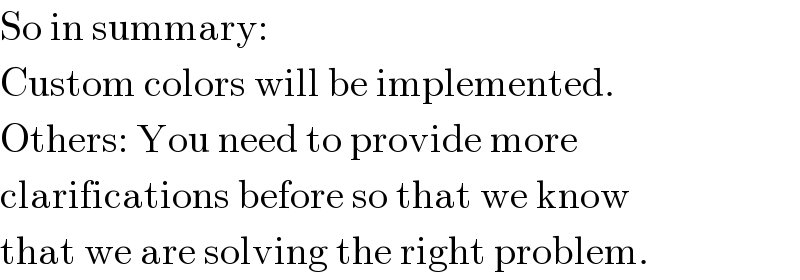
$$\mathrm{So}\:\mathrm{in}\:\mathrm{summary}: \\ $$$$\mathrm{Custom}\:\mathrm{colors}\:\mathrm{will}\:\mathrm{be}\:\mathrm{implemented}. \\ $$$$\mathrm{Others}:\:\mathrm{You}\:\mathrm{need}\:\mathrm{to}\:\mathrm{provide}\:\mathrm{more} \\ $$$$\mathrm{clarifications}\:\mathrm{before}\:\mathrm{so}\:\mathrm{that}\:\mathrm{we}\:\mathrm{know} \\ $$$$\mathrm{that}\:\mathrm{we}\:\mathrm{are}\:\mathrm{solving}\:\mathrm{the}\:\mathrm{right}\:\mathrm{problem}. \\ $$
Commented by Tinku Tara last updated on 04/Jul/20
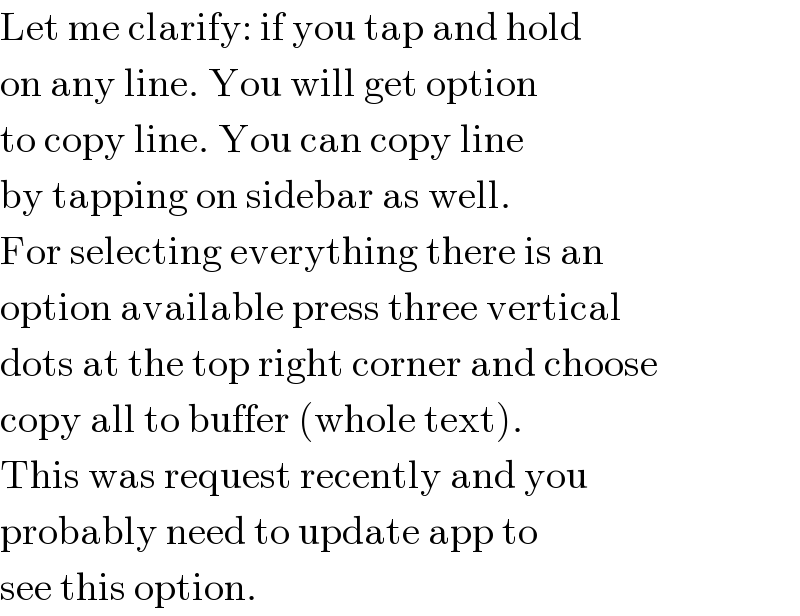
$$\mathrm{Let}\:\mathrm{me}\:\mathrm{clarify}:\:\mathrm{if}\:\mathrm{you}\:\mathrm{tap}\:\mathrm{and}\:\mathrm{hold} \\ $$$$\mathrm{on}\:\mathrm{any}\:\mathrm{line}.\:\mathrm{You}\:\mathrm{will}\:\mathrm{get}\:\mathrm{option} \\ $$$$\mathrm{to}\:\mathrm{copy}\:\mathrm{line}.\:\mathrm{You}\:\mathrm{can}\:\mathrm{copy}\:\mathrm{line} \\ $$$$\mathrm{by}\:\mathrm{tapping}\:\mathrm{on}\:\mathrm{sidebar}\:\mathrm{as}\:\mathrm{well}. \\ $$$$\mathrm{For}\:\mathrm{selecting}\:\mathrm{everything}\:\mathrm{there}\:\mathrm{is}\:\mathrm{an} \\ $$$$\mathrm{option}\:\mathrm{available}\:\mathrm{press}\:\mathrm{three}\:\mathrm{vertical} \\ $$$$\mathrm{dots}\:\mathrm{at}\:\mathrm{the}\:\mathrm{top}\:\mathrm{right}\:\mathrm{corner}\:\mathrm{and}\:\mathrm{choose} \\ $$$$\mathrm{copy}\:\mathrm{all}\:\mathrm{to}\:\mathrm{buffer}\:\left(\mathrm{whole}\:\mathrm{text}\right). \\ $$$$\mathrm{This}\:\mathrm{was}\:\mathrm{request}\:\mathrm{recently}\:\mathrm{and}\:\mathrm{you} \\ $$$$\mathrm{probably}\:\mathrm{need}\:\mathrm{to}\:\mathrm{update}\:\mathrm{app}\:\mathrm{to} \\ $$$$\mathrm{see}\:\mathrm{this}\:\mathrm{option}. \\ $$
